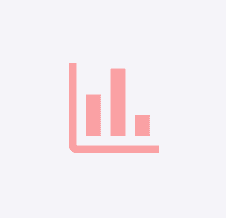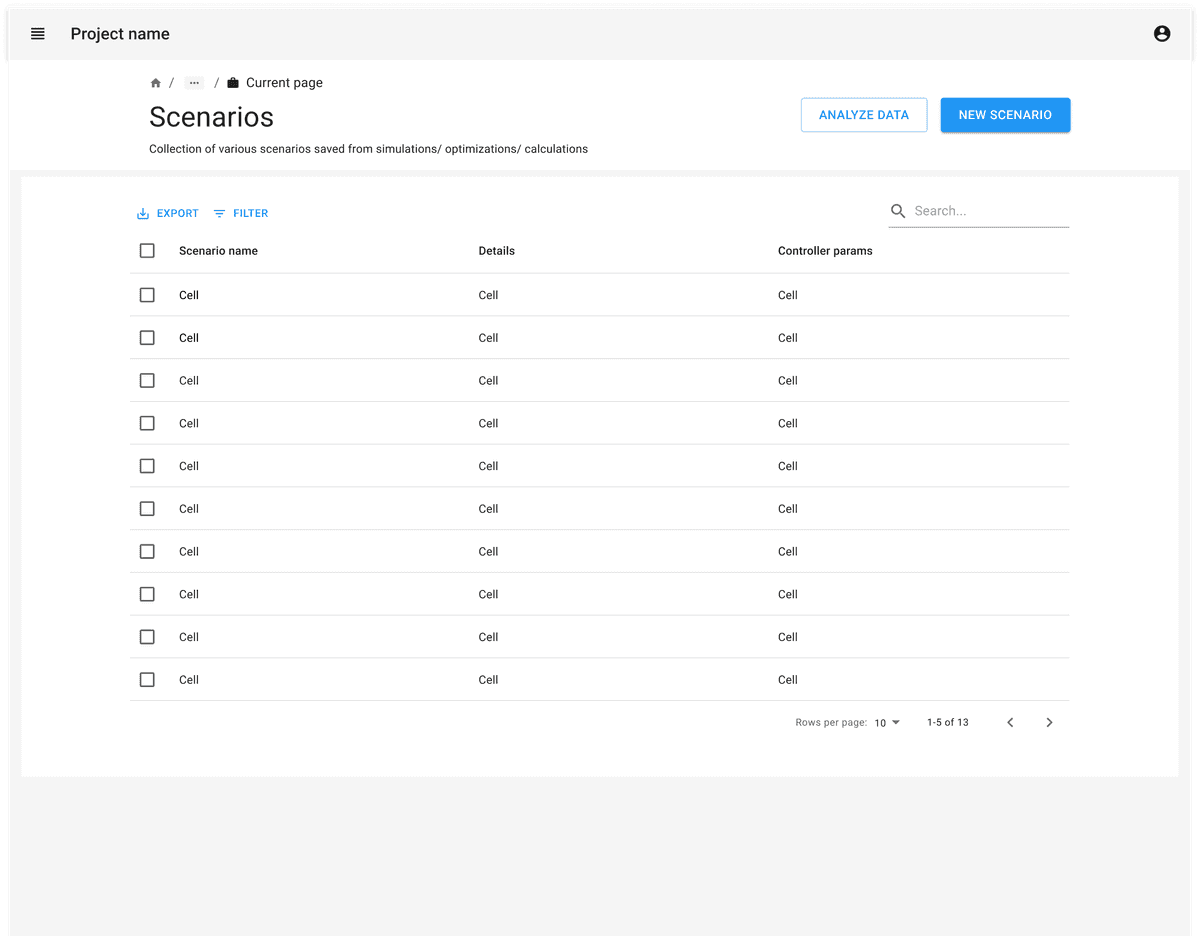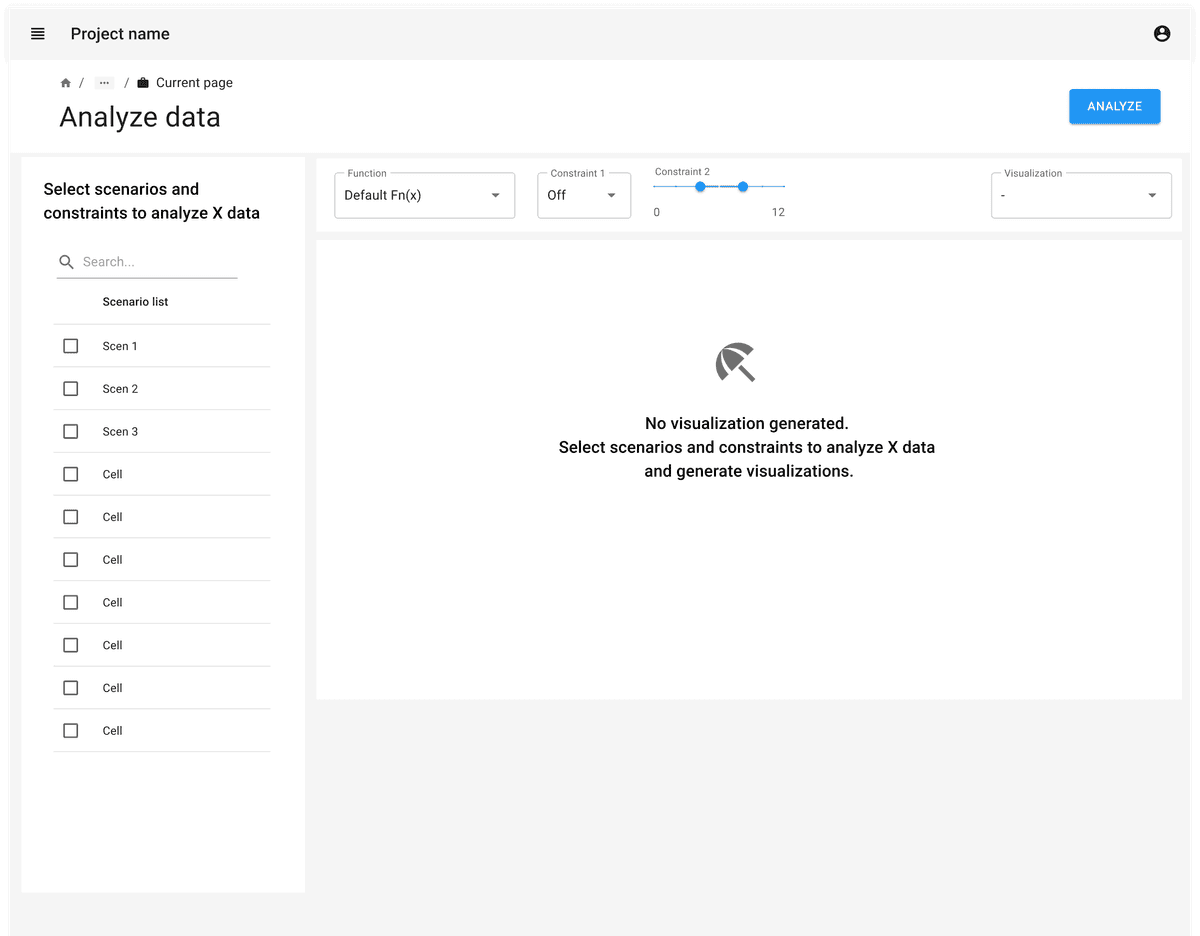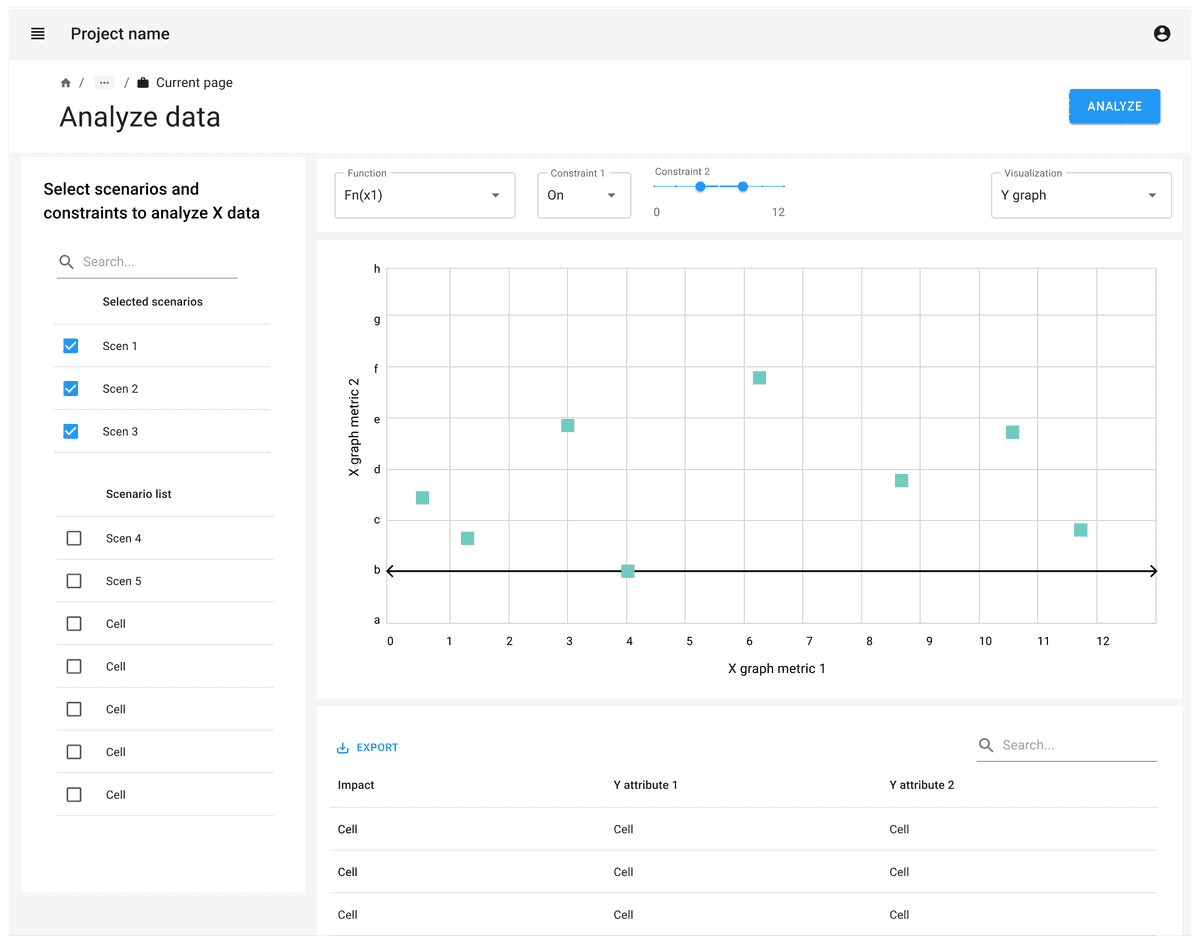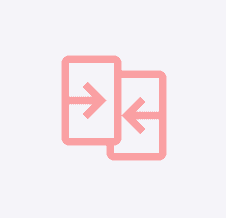Overview
Guidelines for adapting the Task Flow
Start with a clear intent of what kind of insights users should be able to derive.
Organize the data points, constraints and controls in clear categories & groups which would be required to derive the analysis.
Try to reduce user mental effort by giving default values selected for analysis wherever possible.
Make selected variables / options visible if possible, to help users relate the selections to the analysis.
The layout should reflect these organized categories of data and controls, and should support the regeneration of insights with different controls & constraints of the user
Support the UI with export & save report features - users may want to save the reports or dashboard for quick access.